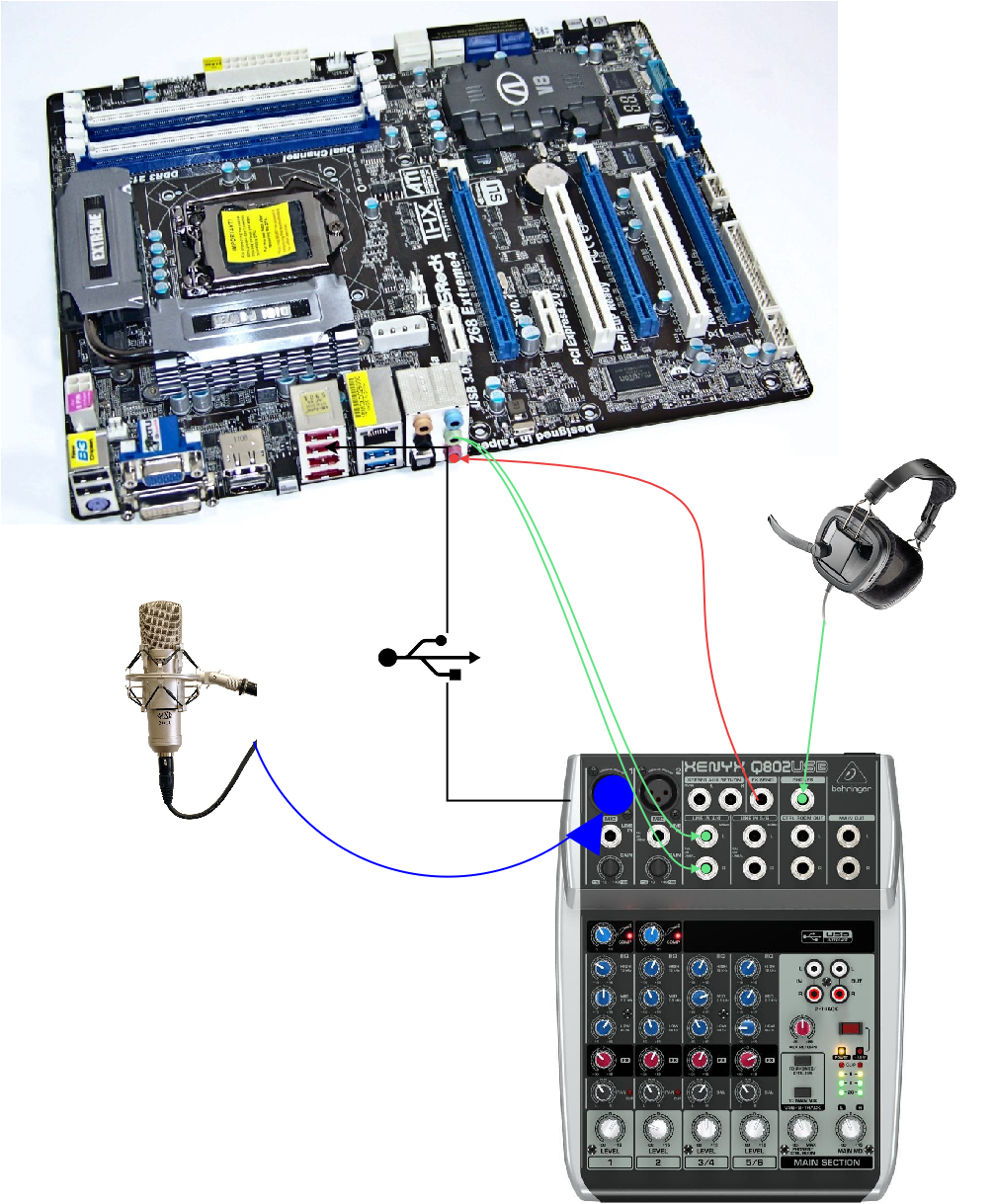I want to share with you my ludum dare game, the kings spin:
https://dl.dropboxusercontent.com/u/9938325/WindowsLD.rar
It's not a finished product. More here:
http://www.ludumdare.com/compo/2013/08/27/polishrad-post-ludum-dare-statement-by-mironix/
http://www.ludumdare.com/compo/2013/08/27/polishrad-post-dare-gallery/
Tuesday, August 27, 2013
Monday, April 22, 2013
My wierd streaming setup for xbox 360 playstation 3 and nintendo wii (will also work for wii u, old consoles and next gen consoles)
So here's the diagram:
This setup will work with every non hdcp protected consoles and any component cable capable consoles. you can also buy a S-Video cable for your hd pvr 2 (better quality on low res consoles)
http://www.hauppauge.com/site/webstore2/webstore_avcable-svideo.asp
As you can see i connect my ps3 and wii via component cable to the hdpvr 2 - that allows me to play ps3,ps1, gamecube and wii games, the only flaw of this setup is that i have to switch the component cables when i want to play wii or ps3. That can be fixed with a component cable switcher, without which i can live for now. You can connect xbox360 or other non hdcp protected console to the hdmi port on hd pvr 2. I use avermedia live gamer pro to have a live aduio signal from my pc, due to my mixer setup. If you would like to connect ps3 via hdmi you need to get yourself a hdcp stripper part
you can find one here:
http://www.amazon.com/gp/product/B0033039BG/
This setup will work with every non hdcp protected consoles and any component cable capable consoles. you can also buy a S-Video cable for your hd pvr 2 (better quality on low res consoles)
http://www.hauppauge.com/site/webstore2/webstore_avcable-svideo.asp
As you can see i connect my ps3 and wii via component cable to the hdpvr 2 - that allows me to play ps3,ps1, gamecube and wii games, the only flaw of this setup is that i have to switch the component cables when i want to play wii or ps3. That can be fixed with a component cable switcher, without which i can live for now. You can connect xbox360 or other non hdcp protected console to the hdmi port on hd pvr 2. I use avermedia live gamer pro to have a live aduio signal from my pc, due to my mixer setup. If you would like to connect ps3 via hdmi you need to get yourself a hdcp stripper part
you can find one here:
http://www.amazon.com/gp/product/B0033039BG/
then you connect ps3 to the dvi port via a converter plug, audio thru visual audio port and it works perfect. Required plug:
required cable
I xsplit i just add the avermedia live gamer pro - and i have audio and video without lags from hd pvr. Also mark the date on this post - xsplit is working on lagless support for pvr's
Monday, January 28, 2013
Audio Setup Diagram
So here is the setup i use, i was preping this article too long, time to publish it it won't get a video explanation :)
So we connect the microphone via the 3pin port, we turn on phantom powering. I wanted a good radio effect so i use kardio mode on the microphone, also i turn my gain on line 1 on the preamp to 0 and hit the -10 switch on the microphone, i don't turn on cutting off the low sounds on the microphone. You want to also play with the compressor on the headphones to make your yelling not destructive to the ears of the listeners. to get a radio effect i turn down the low a bit i leave the mid in the place and push up the base a little. i don't touch the pan know, we want to have the microphone in the center on the cast, it's really wierd to hear someone on the left of the game or on the right.
To have clear audio conectivity without the game ETC i use the FXOut output. Those are those red knobs on each line. you turn it down on all lines that you don't want the caller to hear. you will need a mono jack 3/4 to minijack stereo cable (mine was custom made by the music store) you connect that cable to the microphone line on your soundcard. If a person you're calling want's to listen any line from the mixer you just turn the fxout knob on that line.
Usb conectivity on this mixer gives you an additional sound card, i dont use the pc output due to need of regulating audio on the fly. unfortunetley there's no knob for controlling the loudness of the usb input. I use the output from the main mix from the mixer via usb in xsplit as a microphone. I have no need for virtual audio cable. You want to hold all the level knobs as close to 0 as possible, adjust your PC cound to not overkill the mixer and avoid crackling sounds and noise.
I can have this type of schamatic for consoles and pc's due to using avermedia capture card, if i add it as a camera i have synced audio with the actual image that i see via the passthru of the capture card, if you have a card with a delay preview, you need to work out your solution. I use a minijack to left right mono 1/4 jack cable to connect the pc to the mixer.
So i connect my headphones via a jack 3/4 connector and i can hear myself and the game at any time(that help's alot). I found that what are you hearing on the mixer and what viewers hear is fairly relative, you still need to ask your viewers now and than if everything's legit, or preview the test stream before starting the cast :)
I hope i helped you imagening how to build your own audio setup.
So we connect the microphone via the 3pin port, we turn on phantom powering. I wanted a good radio effect so i use kardio mode on the microphone, also i turn my gain on line 1 on the preamp to 0 and hit the -10 switch on the microphone, i don't turn on cutting off the low sounds on the microphone. You want to also play with the compressor on the headphones to make your yelling not destructive to the ears of the listeners. to get a radio effect i turn down the low a bit i leave the mid in the place and push up the base a little. i don't touch the pan know, we want to have the microphone in the center on the cast, it's really wierd to hear someone on the left of the game or on the right.
To have clear audio conectivity without the game ETC i use the FXOut output. Those are those red knobs on each line. you turn it down on all lines that you don't want the caller to hear. you will need a mono jack 3/4 to minijack stereo cable (mine was custom made by the music store) you connect that cable to the microphone line on your soundcard. If a person you're calling want's to listen any line from the mixer you just turn the fxout knob on that line.
Usb conectivity on this mixer gives you an additional sound card, i dont use the pc output due to need of regulating audio on the fly. unfortunetley there's no knob for controlling the loudness of the usb input. I use the output from the main mix from the mixer via usb in xsplit as a microphone. I have no need for virtual audio cable. You want to hold all the level knobs as close to 0 as possible, adjust your PC cound to not overkill the mixer and avoid crackling sounds and noise.
I can have this type of schamatic for consoles and pc's due to using avermedia capture card, if i add it as a camera i have synced audio with the actual image that i see via the passthru of the capture card, if you have a card with a delay preview, you need to work out your solution. I use a minijack to left right mono 1/4 jack cable to connect the pc to the mixer.
So i connect my headphones via a jack 3/4 connector and i can hear myself and the game at any time(that help's alot). I found that what are you hearing on the mixer and what viewers hear is fairly relative, you still need to ask your viewers now and than if everything's legit, or preview the test stream before starting the cast :)
I hope i helped you imagening how to build your own audio setup.
Saturday, December 8, 2012
Orders placed, let me try to explain the setup if you would like to try it yourself
Well my initial setup lacked some stuff that i needed, now the orders are placed and i can explain you what do i want to do - i want to be able to controll the loudness of the game and me from the mixer + have an ability to talk on skype/vent with the condenser microphone, without ppl on vent/skype to hear the game audio. That's why i needed a usb - first of all it will send the game audio to the mixer, and put it on output as a master mix with the microphone line. I still have the microphone line left on my built in card, so i can output the microphone line via fx send and connect it there and use my built in sound card as input for skype's vent's etc., also i will be able to put game audio on vents if requested. I will have game audio muted on xsplit and feed the game audio + microphone to xsplit's microphone input via usb connection from the mixer. I know it's a bit complicated, but it's a legit system and will be operated by the knob on the mic and master mix slider. I will be able to check my levels before the stream starts thanks to the headphones out. Also the compressors will help me to deliver a "high quality" yelling.
Link for the mixer: http://www.behringer.com/EN/Products/Q1002USB.aspx
As for the mic, i've decided to use a normal studio microphone, it will also allow me to record percussion and acoustic guitars, also it has that direction choosing that the blue yeti has (damn you poland! i cannot get the full blue yeti set here) since it will be phantom powered with gain controll, compressor and 3 step eq i will be able to make my voice sound a wee bit deeper and softer. This one comes in stock with a shock absorber mount, so it will (probably) not catch the keyboard mashing.
Link for the microphone with samples: http://www.mxlmics.com/microphones/studio/2010/
The pop filter and desktop mount's stay the same.
Thursday, December 6, 2012
Building new streaming setup for the comeback
I have been blessed with some unexpected money that i can spend. I will spend it for my come back to streaming :). Yes if i push my stuff i'll be streaming on daily basis at some point.
I want to get rid of HDCP protection and stream any console(especially wii and gamecube due to wind waker), so i'm buying an hd pvr 2 from hauppage. Due to it's non compability(yet) with xsplit, i will plug the hdmi out to avermedia card, and use the avermedia passthru as my screen connection, it should be lagless for me and you guys. If you want to buy it as the only capture card for streaming, don't even bother until they fix their drivers.
Also i'm looking for a usb mic, that will be the samson c03U with shock absorbant mount, studio stative and a pop filter.
Another buy, but probably next month or on the begining of the new year will be a propper streaming pc where i will move the avermedia card, so even when my gaming pc decides to crash we will still be able to talk. Plus i need a mixer to deliver clean audio with propper levels for both stream and me without breaking the gameplay :)
Still i don't want to invest in greenscreen coz you will be able to see transparent holes in my eyes, and sometimes i like to play with no lights on.
I want to get rid of HDCP protection and stream any console(especially wii and gamecube due to wind waker), so i'm buying an hd pvr 2 from hauppage. Due to it's non compability(yet) with xsplit, i will plug the hdmi out to avermedia card, and use the avermedia passthru as my screen connection, it should be lagless for me and you guys. If you want to buy it as the only capture card for streaming, don't even bother until they fix their drivers.
Also i'm looking for a usb mic, that will be the samson c03U with shock absorbant mount, studio stative and a pop filter.
Another buy, but probably next month or on the begining of the new year will be a propper streaming pc where i will move the avermedia card, so even when my gaming pc decides to crash we will still be able to talk. Plus i need a mixer to deliver clean audio with propper levels for both stream and me without breaking the gameplay :)
Still i don't want to invest in greenscreen coz you will be able to see transparent holes in my eyes, and sometimes i like to play with no lights on.
Monday, December 3, 2012
It was a great run, but there are problems
First one is slowly stopping to be a problem, the second one is more and likley the reason of suspension. My job consumes me, and i'm happy that I'm needed there, I'm happy to do great things the way I've planned them, with ppl that are passionate about programming as I am.
Twitch is my type of keeping the social life and beeing sane after a hard break up. It continued even after You helped me to stand on my feet, even if You weren't aware of that. I've worked hard, bought alot of equipment, software and even moved only for a better internet connection. I want the best quality for You guys.
Now I'm in a moment when I need to push some things to an end, i need to prepare myself for the ludum dare challange, I need to stabilize my work projects, also I've gained alot of weight during the streaming period and thank to some higer power i have an insane luck in health. Also I'm looking for some accent training, after 6 months my accent improved alot, but i think getting some professional help will not be bad. I'm ending an period when you can expect a stream, streams will continue, but it may be one weekly/monthly. More likley a dev stream of polishrad game. I will still support other streamers by watching them on a daily period. I cannot write in words how wonderful and huge was the support from You.
See you then and thank you for fantastic 6 months of great adventure!
Maciej Lichoń - "Mironix Gaming"
Tuesday, November 20, 2012
My thoughts on turning 25
Well today is the day. I'm finally quater of a century on this world. I think that in this time, getting in account all the obstacles i had in life i've used my life to the limit. I've had a loving family, i had fallen in love on ocasions, and i'm very happy on that current crazy moment in my career. I've never been evil or cruel for anyone, i'm still in that stage of life when i'm thinking about everybody else, i want to help and i will continue to do so. Hell i've even achieved some cash for sick children which makes me happy beyond my imagination. One image that describes my state of mind would be:
And i will continue what i am doing and who I am, having fun at work, playing games, meeting interesting ppl, and evlolving as a developer. Thank you for reading and see you on the next stream.
State of mind for that year: crazy fast learning and happines.
State of energy for this year: tired like never in my life.
State of body for this year: extreme yoyo effect
State of procrastination for this year: almost none.
State of matrymony for this year: single, and i don't want it changed. Ever.
And i will continue what i am doing and who I am, having fun at work, playing games, meeting interesting ppl, and evlolving as a developer. Thank you for reading and see you on the next stream.
State of mind for that year: crazy fast learning and happines.
State of energy for this year: tired like never in my life.
State of body for this year: extreme yoyo effect
State of procrastination for this year: almost none.
State of matrymony for this year: single, and i don't want it changed. Ever.
Subscribe to:
Posts (Atom)